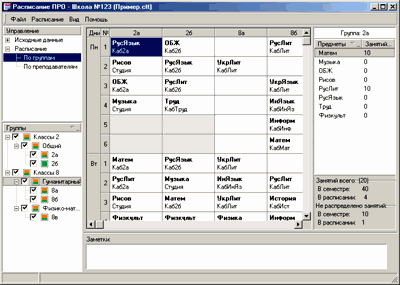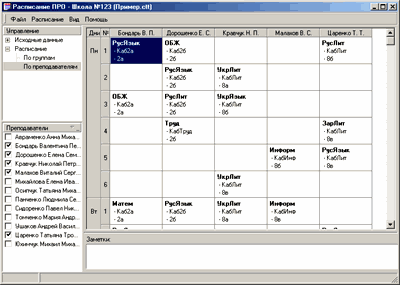The software Timetable PRO is designed for prompt and convenient creation of the time-table of lessons, both for secondary and high schools, in manual and automatic modes.
The software Timetable PRO is designed for prompt and convenient creation of the time-table of lessons, both for secondary and high schools, in manual and automatic modes.
At any time, you can make changes in the timetable and print it out as well as easily and conveniently export to Excel table. The program focuses on the following range of consumers: teachers, head teachers and school principals, college and university teaching staff, representatives of the dean’s office, employees responsible for drawing up the timetable.
System requirements and technical details:
OS: Win 95/98/NT/2000/XP
RAM: 32 Mb
HDD Space: 10 Mb
Installation file size: 5,5 Mb
License type: shareware
Trial period: 30 days
Language: Russian, Ukrainian
The program is not too complex very convenient in use. It allows teachers to significantly reduce the time of school or college schedule creation with minimum effort.
The basic technology of work is presented in a treelike structure «Control» – the user needs to go through this tree from top to bottom branch by branch. Each option of the timetable is treated as a separate project. Having entered once the input data, it is possible to make copy of the project and finalize it (edit or test).
The program provides two modes of data management: manual and automatic ones.
— Manual mode.
Designed for experienced teachers who have developed their own technology for scheduling and who need just a convenient tool for these technologies. In this mode, the program displays a blank table where you can drag and drop the appropriate classes. All the restrictions imposed on the data input stage are displayed by the program on the screen or monitored during further working.
— Automatic mode.
Since the strict scheduling algorithm does not exist, this mode is only offering the options of automatic calculation. After achieving an acceptable result, you can edit it manually.
You can print out the complete timetable by groups or by the teachers directly from the program using the «File» menu. If you need additional adjustment of timetable appearance, you can export your results to Microsoft Excel.
Below are the screenshots of main TimeTable Pro software modes.
In the semester settings, you can specify the number of weeks in a semester, the frequency of timetable repeat and the number of classes on each day of the week:
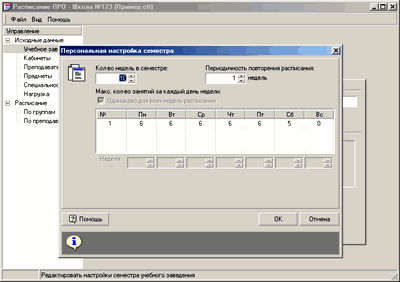
«Cabinet» section provides the option to work with a list of rooms (both special and common ones):
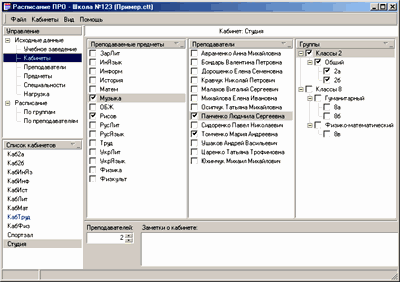
The data on particular teacher are displayed in a separate window where you can specify quite sufficient information:
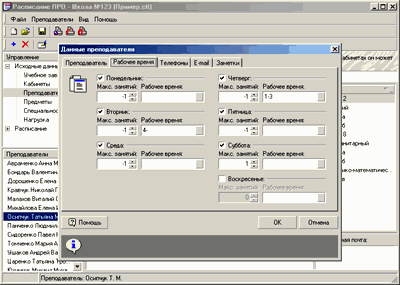
«Classes» section is required to create list of all classes that are in the program of teaching:
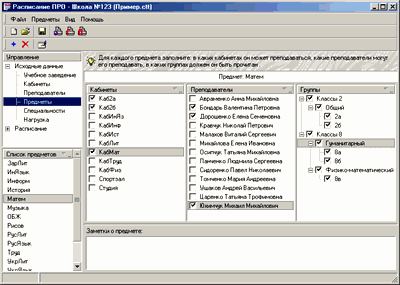
Groups are represented by the program as a tree-like structure. For its creation, a wizard is used:
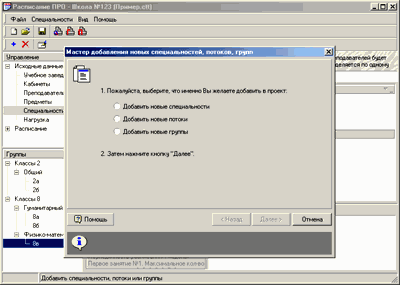
«Load» section defines the number of hours for each class. Errors in the data are visually indicated:
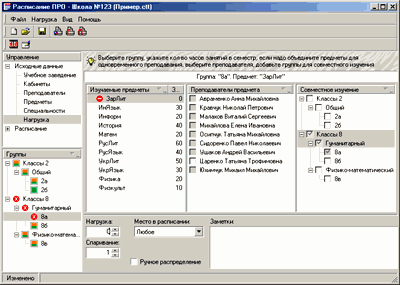
 Digsee
Digsee