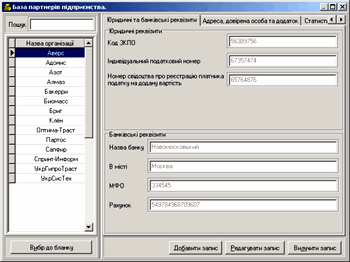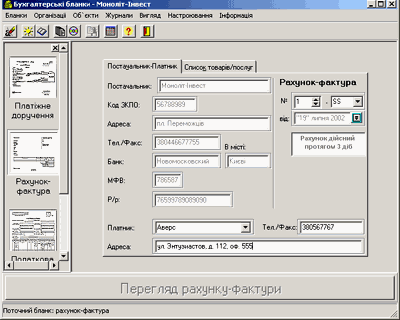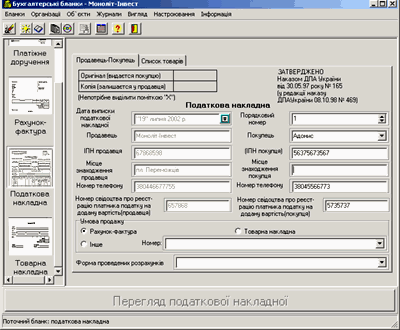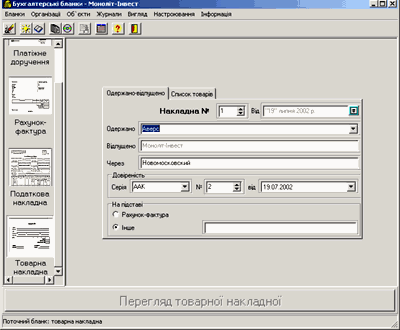Accounting Forms software will help you to promptly and easily create and fill a range of accounting forms like payment order, invoice, tax statement, bill of lading. Each form provides automatic calculation of all totals and deductions.
If your computer is equipped with Borland Database Engine (BDE), you can download no-BDE version of smaller size.Attention! If you have no BDE installed on your PC or you are not sure, download only the version with BDE.
System requirements and technical details:
Platform: PC
OS: Windows 95/98/NT/2000/ME/XP
RAM: 16 Mb
Video card: 2 Mb SVGA
HDD Space: 16 Mb
Installation file size: 2,8 Mb
License type: shareware
Trial period: 30 days
Language: Ukrainian
You can use the Accounting Forms to work with:
-
Basic forms;
-
Organizations;
-
Banks;
-
Goods;
-
Logs;
-
Get the advantages of printing option;
-
Setup the application to your needs.
The program has the option to create the forms for several business owners, it maintains the database of contacting organizations, as well as banks and goods entered into form. For each type of blank provided a log that allows you to conveniently filter the records. Using the preview function, you can estimate what look will have a document after its printing. Easy data archive allow you to manipulate the database, and functional window «Program Setup » provides the required functionality and performance.
In the program you can create a database for those partners who are working with your organization, enter their legal and bank details, address and the name of the trustee. In the future, you can select any company from the list, and the data will automatically be entered in forms.
The form of the tax bill is aligned with the order of the Ministry of Finance of Ukraine of 01.11.2011. N1379. Column 4 «Item Code …» will be printed, but YOU SHOULD NOT FILL IT. (Version 1.40 have added the alignment of the header fields by the right edge).
To update your version, the following simple steps are required:
-
Download the new version 1.40 right hereor by the link to the right;
-
Just in case, make a backup of your database (bd folder from the working directory of the program – the default location: С:\Program Files\BuxBlank) — just copy it somewhere to another folder;
-
install the new version over the previous one (run freshly loaded setupbuhblank.exe file and during the installation, specify the directory where the working folder of the previous version is stored (for example, if the program is located in D:\BuxBlank, specify just D:; and if the program is in the folder C:\MyTools\BuxBlank, enter C:\MyTools). If the program was installed to a standard location С:\Program Files\BuxBlank – you do not have to change anything);
-
run the program and make sure that the form of the tax bill is changed.
On the first launch of Accounting Forms program, you are invited to enter the details of your organization that will operate the forms, so later all forms will be automatically filled with the data you entered. Still, any time you can edit the current data of your organization. Below are the legal and bank account details, followed by box address of the organization:


All four types of forms included into the program – payment order, invoice, tax invoice, waybill – are always on the left side of the main window, but you can easily select them with a quick single click on the image representing one of the forms. The selection of the form may also be done via the main menu.

In a separate window accessible from the main menu of Accounting Forms, you can also supplement the base with a new goods entered with basic data, or edit / delete it. The same applies to the banks — in addition, there are two tabs in the same window. The first screen represents bank edit, the second – goods edit.
And here is like the partner base looks in the «Accounting Forms» (first screen); and partner details edit card (second screen).
 Digsee
Digsee