 Partner Base software allows you to keep a record of contacting organizations, as well as to register the sales operations between you and partner companies.
Partner Base software allows you to keep a record of contacting organizations, as well as to register the sales operations between you and partner companies.
If your computer is equipped with Borland Database Engine (BDE), you can download no-BDE version of smaller size. Attention! If you have no BDE installed on your PC or you are not sure, download only the version with BDE.
System requirements and technical details:
Platform: PC
HDD Space: 16 Mb
Installation file size: 2,0 Mb
License type: shareware
Trial period: 30 days
Language: Russian, Ukrainian
Registration
Navigation over the partner base
Adding a partner to the base
Editing a partner in the base
Removing a partner from the base
Filtering records in the base
Preview and base printing
Exporting base to Excel
Goods setup
Banks setup
Drop-down list setup
The program solves the problem of company, goods or services quick search on certain conditions. For example:
— by activity type;
— by the purchased goods;
— by the goods sold;
— by a time period;
— by the address;
— by phone / fax.
The program allows to easily create and maintain a database of your partners. It provides users a convenient and safe storage of the data on partners and contacts, purchases and sales. In addition, any time you can find information about the date and time of goods sale / purchase. While working with your base, you can take the opportunity to preview and print the database content.
The preview window’s appearance is totally similar to the preview window of Microsoft Offise: Word, Excel, etc. In this window, you can print the report by clicking on the button with the printer sign on it.
You can preview the entire database fully, you can pre-filter the partners according to some essential parameter, or view a particular partner separately, and then print this information.
One of the most useful functions is option to export the database to Excel. Database export may be done if you want to edit a partner base report. The editing itself takes place in Microsoft Excel. This applies not only to the entire database at whole, but also to the sample, and one particular partner. Created database may be useful not only for you but also for your employees.
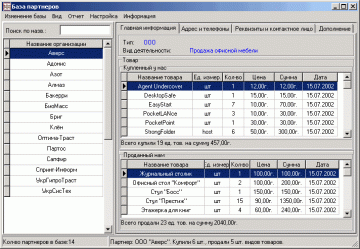 PARTNER BASE software has a simple and convenient interface. This makes it easy to navigate the large volumes of stored data. Working area of the program is divided into three main sectors displaying a list of organizations by name, a list of products purchased from you, and the goods sold to you. For more detailed information, simply select the item of interest and use of the software features for viewing and editing.
PARTNER BASE software has a simple and convenient interface. This makes it easy to navigate the large volumes of stored data. Working area of the program is divided into three main sectors displaying a list of organizations by name, a list of products purchased from you, and the goods sold to you. For more detailed information, simply select the item of interest and use of the software features for viewing and editing.
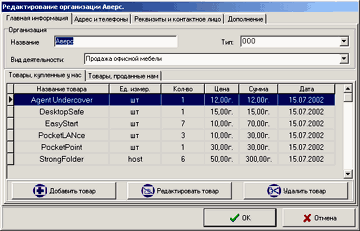 At any time, you can view the information on an important partner, add new products / services to database, change the data on a particular partner – area of activity, name, type – or even remove him from the base.
At any time, you can view the information on an important partner, add new products / services to database, change the data on a particular partner – area of activity, name, type – or even remove him from the base.
 And with the help of the filter panel you can set different types of database sorting according to one or more of existing conditions. Already sorted data may be printed out or transferred to MS Excel in report form.
And with the help of the filter panel you can set different types of database sorting according to one or more of existing conditions. Already sorted data may be printed out or transferred to MS Excel in report form.
 In a separate window accessible through the menu item «Program Objects » you can check all goods – purchased from you and sold to you – with the following information: unit, price, title. Here, selecting any goods from the list, you can edit or delete it from the database. Also, you can enter new goods to the database.
In a separate window accessible through the menu item «Program Objects » you can check all goods – purchased from you and sold to you – with the following information: unit, price, title. Here, selecting any goods from the list, you can edit or delete it from the database. Also, you can enter new goods to the database.
 Similarly, in the same «Program Objects» menu item – at «Banks» tab – available the complete list of banks referred to or used by Partner Base program. Like the list of goods, the list of banks supports the following operations: adding a new bank to the base (data about the title, city, MFO are to be entered), changing the information on existing bank, and its removal from the base.
Similarly, in the same «Program Objects» menu item – at «Banks» tab – available the complete list of banks referred to or used by Partner Base program. Like the list of goods, the list of banks supports the following operations: adding a new bank to the base (data about the title, city, MFO are to be entered), changing the information on existing bank, and its removal from the base.
 Digsee
Digsee





